 |
The Groovix Media utility lets you access your removable drives with ease. Usb drives, digital cameras, and other devices will automatically be mounted and be graphically accessible in the Groovix Media folder. For advanced users, drives can still be accessed through the command line and you can turn off automounting if you desire.
1.To graphically access your media, open the Groovix Media utility from the program menu:
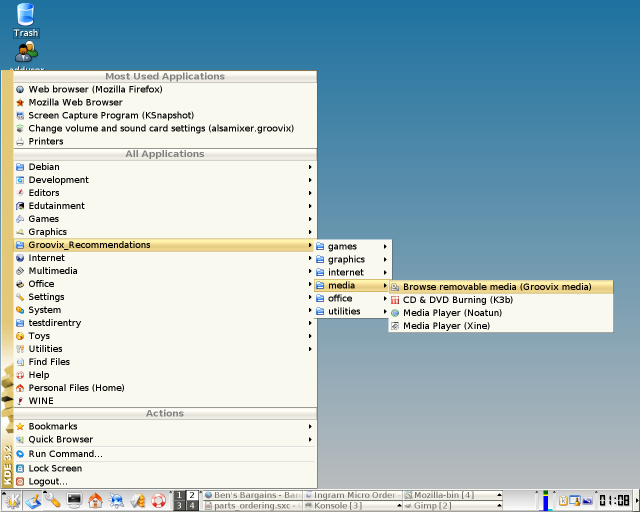
2.As you insert or remove your media, the devices should appear and disappear:
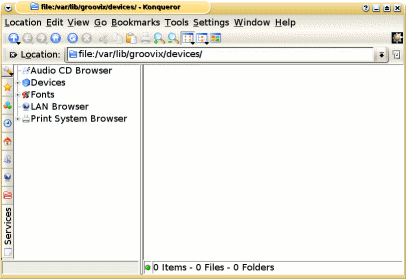
3.You can click on the media's icon to browse it's contents.
When you are done using the media, you must "unmount" it, to tell the computer you are done using it.
Unmounting a device is equivalent to "stopping" a device in the windows world.
If you do not unmount a device before physically removing it, data loss may occur.
To unmount a device, right-click the media's icon, and select "unmount". Then you may remove the device.
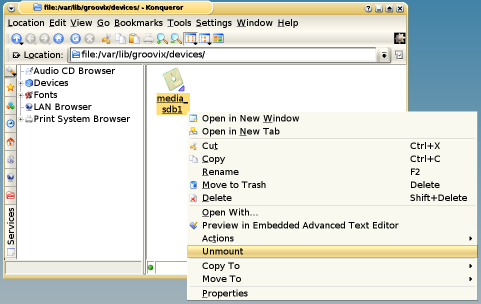
4. Advanced Command Line Usage
- If you are more familiar with using the command line, you can access your media through it's mount point.
- Groovix Media uses /etc/fstab to control mount points and parameters. By default, media is mounted in /media/.
- Groovix Media creates and deletes the mount points automatically, so they will only exist when media is available.
- If you do not want devices to be automatically mounted, you can change Groovix Media settings or turn it off completely by editing /etc/groovixdevices.conf
- Note: Groovix Media uses UDEV, hotplug, and HAL to detect device insertion and removal. Changing the behavior of those systems may impact Groovix Media operation.
|